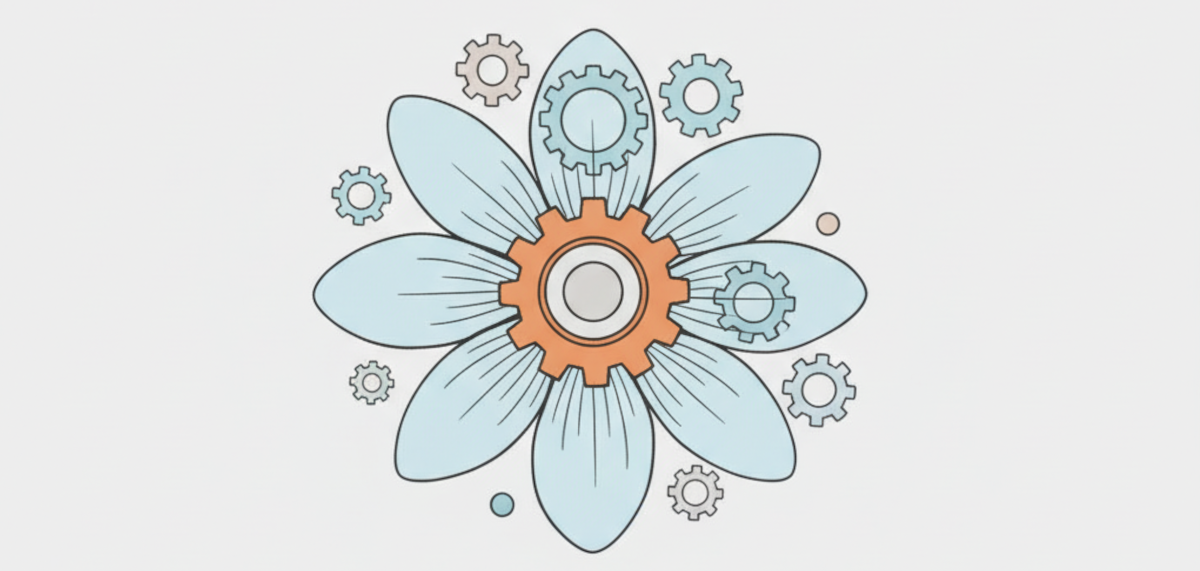Presenters
Source
🚀 Revolutionizing Linux Installation: A Seamless & Speedy Experience 💡
Let’s face it: installing a new operating system can be a bit of a drag. Reboots, lengthy processes, and the constant worry about something going wrong – it’s not exactly a user-friendly experience. But what if installing Linux could be fast, seamless, and actually let you start using the system before the installation even finishes? That’s the promise of a truly innovative Linux installer that was recently showcased, and it’s a game-changer!
The Problem with Traditional Linux Installation 🛠️
Traditional Linux installations often involve a series of steps that can interrupt your workflow and cause unnecessary anxiety. Reboots are common, installation times can feel like an eternity, and the risk of something going wrong always looms. The goal? To make the process as painless and productive as possible.
Introducing a New Paradigm: Image-Based, User-Centric Installation 👨💻
The presentation unveiled a new Linux installer designed from the ground up to address these frustrations. The core philosophy is simple: minimize disruption and maximize usability. Here’s how it achieves that:
- Image-Based Installation: The installer operates on a clever image-based system. Think of it like a snapshot of the OS.
- Live User Environment: This is the real magic! You can immediately begin using the system – installing software, creating files, and getting a feel for the environment – before the actual installation even begins. No more staring at a progress bar!
- Minimal Disruption: The installation itself is remarkably quick, and you don’t need to reboot. Seriously. You can continue working while the installation happens in the background.
- Speed Boost: The installer leverages
systemd-analyzeto optimize the installation process, resulting in noticeably faster installation times.
Diving into the Technical Details 💾
So, how does this seemingly impossible feat of engineering actually work? Let’s break down the key components:
- Initial Setup & User Creation: Upon booting, the installer creates a temporary user and logs them in, ready for action.
- RAM-Based Workspace with ZRAM: A small, writable partition is created in RAM using ZRAM (or a similar compressed block device). This provides a temporary workspace for user activity.
- BetterFS: The Key to Atomic Operations: This is where things get really interesting. BetterFS is a modern filesystem with advanced features, including atomic operations. Atomic operations are crucial – they guarantee that an operation either completes successfully or has no effect at all, preventing data corruption.
- Atomic Replacement: The installer uses BetterFS’s “replace” functionality to swap out the existing root filesystem with the newly installed one. This happens atomically, ensuring data integrity even if the installation is interrupted.
- Device Mapper & Systemd: Device Mapper is used to manage the ZRAM device and facilitate the replacement process, while Systemd manages the overall system and services.
- PCR Lock (Security Feature): A security feature used to verify the integrity of the boot process. Note: This feature is still under development.
Challenges and Future Directions 🌐
While this new installer represents a significant step forward, there are still challenges to be addressed and exciting possibilities to explore:
- BetterFS Dependency: Currently, the installer relies heavily on BetterFS, which limits compatibility with systems that don’t support it.
- PCR Lock Integration: Further refinement and integration of the PCR lock functionality are needed.
- Enhanced User Feedback: While fast, the lack of a clear reboot message initially caused confusion. Improved messaging is on the roadmap.
- Exploring Alternatives: Investigating alternatives to ZRAM for the temporary workspace could offer performance or compatibility benefits.
- Expanding Compatibility: The team hopes other Linux distributions will adopt this approach, broadening its reach and impact.
- Robust Error Handling: Improving error handling and recovery mechanisms is a priority for future development.
The Bottom Line: A Vision for the Future ✨
This innovative Linux installer isn’t just about speed and efficiency; it’s about fundamentally rethinking the user experience. By prioritizing usability and minimizing disruption, it paves the way for a more welcoming and productive Linux experience. While challenges remain, the potential benefits are undeniable, and the vision for the future of Linux installation is truly exciting. It’s a testament to what can be achieved when innovation meets a commitment to user-centric design.